Our Ebook Creator is extremely simple and intuitive to use: Please follow these steps and watch the video below:
You can create an ebook in three easy steps.
Step One
Start creating your eBook
Enter your project name, choose the category or create a new one. Decide on the words per chapter and how many chapters you require. Add the topic you want the book to be about. Then choose your audience and writing tone. That's click one!
Step Two
Choose your title
The system will generate ten ideas for book titles choose the one you want to use or click regen for another ten ideas. You can also manually edit any of the titles if you like one but just want it to be a little different. Choose the title click next...thats click two.
Step Three
Choose your outline and create
The system then outlines the book. Again you can add or edit anything you wish and also "regen" the whole outline. Then click next and the system goes off and works its magic to start building your ebook. That's click three!
YOUR NEW BOOK IS READY FOR PUBLIShING
David
David
 ENGLISH (US)
ENGLISH (US) عربى
عربى ITALIANO
ITALIANO ESPAÑOL
ESPAÑOL TÜRK
TÜRK Português do Brasil
Português do Brasil JAPANESE
JAPANESE